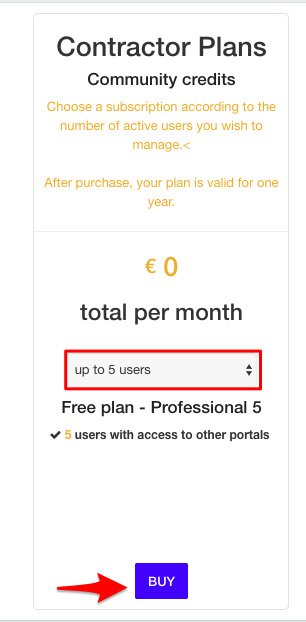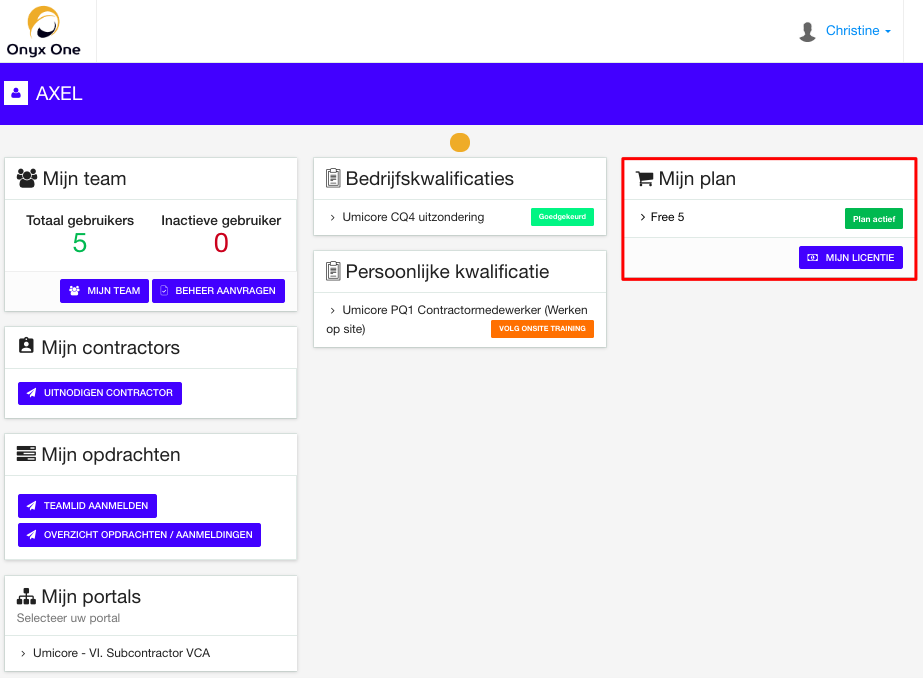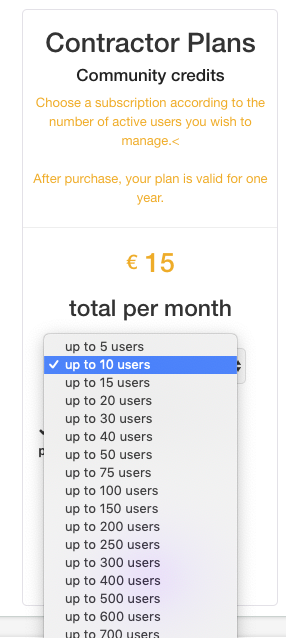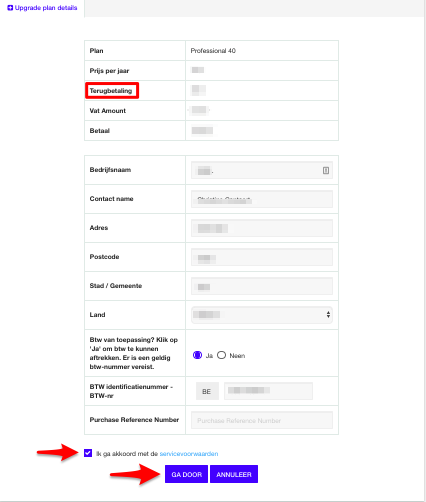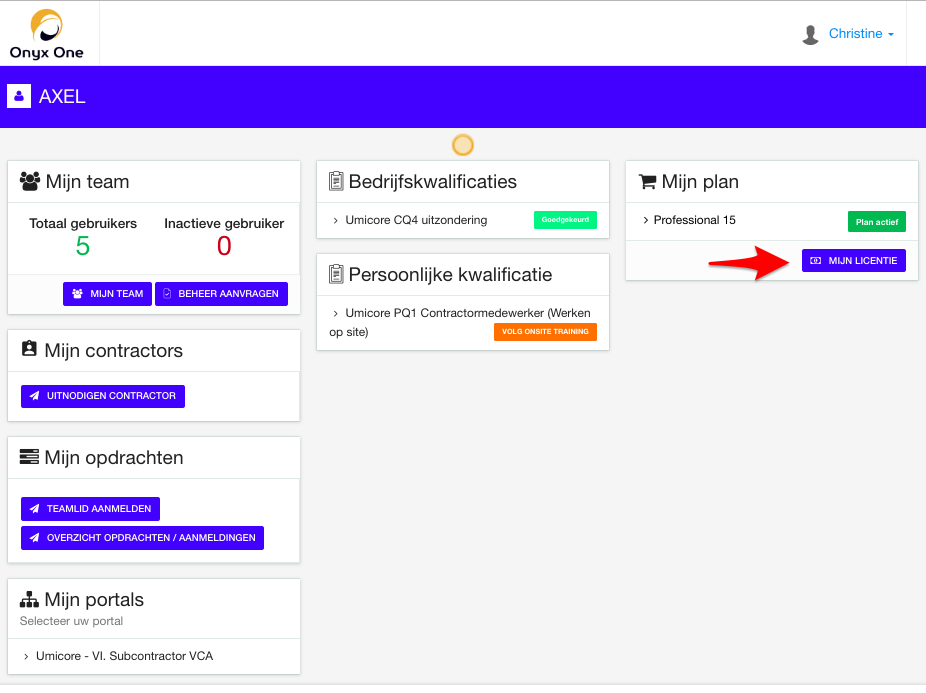| Table of Contents |
|---|
...
your employees can follow online training modules.
you can assign your employees on jobs and easily check if they are compliant to enter the client's site
You have better visibility on uploaded certificates, and you get a notification when the expiration date is approaching.
Your administrational burder is much lesser, since you upload your information only once, and you can share it with multiple clients.
...
Preparation
Check your team before purchasing / renewing your plan.
Every active user (team member, manager, admin), who is linked to at least 1 client's portal, uses a credit as soon as the plan is active.
Inactivate the team members that
...
Drawio border true viewerToolbar true fitWindow false diagramName Do you have a plan simpleViewer false width diagramWidth 1151 revision 12
Activate free plan
| Expand | |||||
|---|---|---|---|---|---|
| |||||
Onyx One supports small businesses up to 5 active users on an annual basis with a plan Free 5.
1.Click My Subscription to proceed. 2.The plan Free 5 is a great way to get to know Onyx One. 3.Don't forget to agree with our Terms of Service by checking the box. 4.Your plan Free 5 will be active immediately. |
...
| Expand | ||
|---|---|---|
| ||
1.Click My Subscription to proceed. 2.Choose a subscription that meets the needs of your company and click Buy.
3. Fill in all your company details and click Proceed. Don't forget to agree with our Terms of Service by checking the box. 4. Your payment will be handled by MultiSafepay. Follow the instructions on your screen. Go to the payment methods section for more information. |
...
| Expand | ||
|---|---|---|
| ||
Renewing a plan can be done as soon as this plan expires or has expired. When renewing a plan you purchase the same plan again for the next period. 1.Click My Subscription to proceed. 2. Click Renew Plan 3. Fill in all your company details and click Proceed. Don't forget to agree with our Terms of Service by checking the box. 4.Your payment will be handled by MultiSafepay. Follow the instructions on your screen. Go to the payment methods section for more information. |
...
| Expand | ||
|---|---|---|
| ||
Choose a subscription that meets the needs of your company. Example: 1.Click My Subscription to proceed. 2. Click Update Plan. 3. Choose a bigger plan and click Upgrade. 4. Fill in all your company details and click Proceed. Don't forget to agree with our Terms of Service by checking the box. 5.Your payment will be handled by MultiSafepay. Follow the instructions on your screen. Go to the payment methods section for more information. |
...
| Expand | ||
|---|---|---|
| ||
Choose a subscription that meets the needs of your company. Example: 1.Click My Subscription to proceed. 2. Click Update Plan. 3. Choose a smaller plan and click Downgrade. 4. Fill in all your company details and click Proceed. Don't forget to agree with our Terms of Service by checking the box. 5.Your payment will be handled by MultiSafepay. Follow the instructions on your screen. Go to the payment methods section for more information. |
...