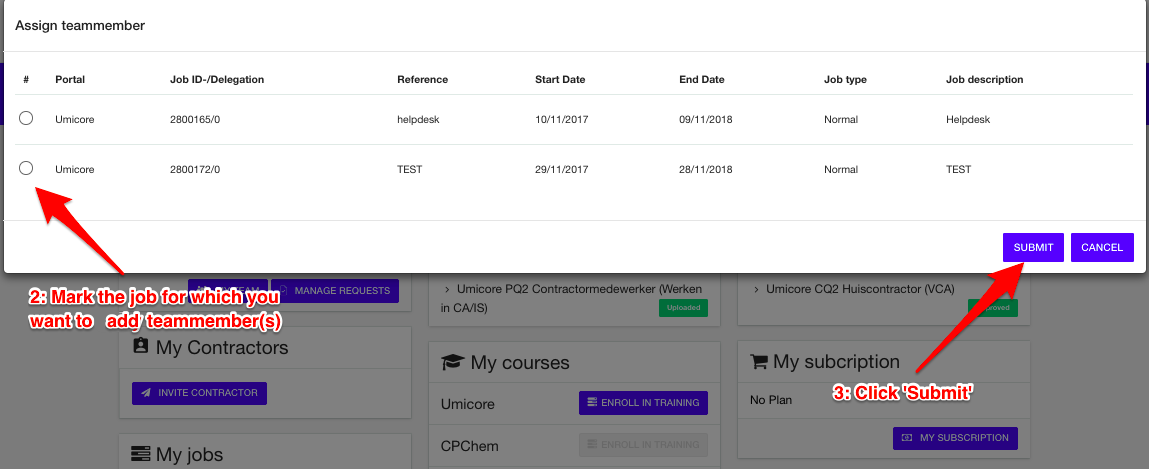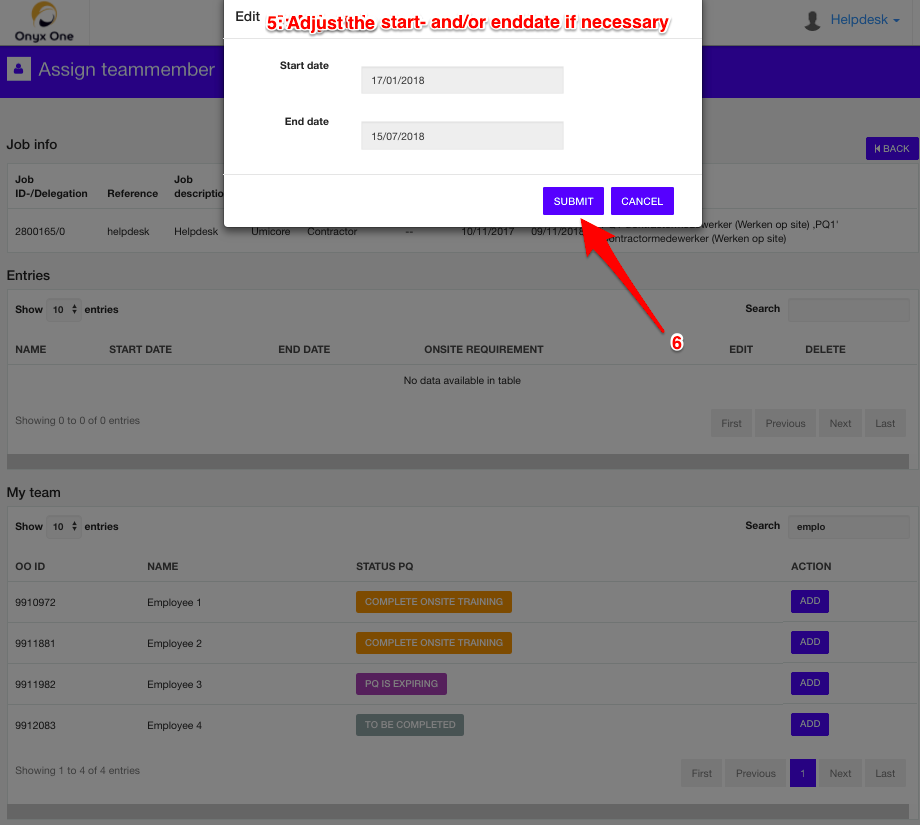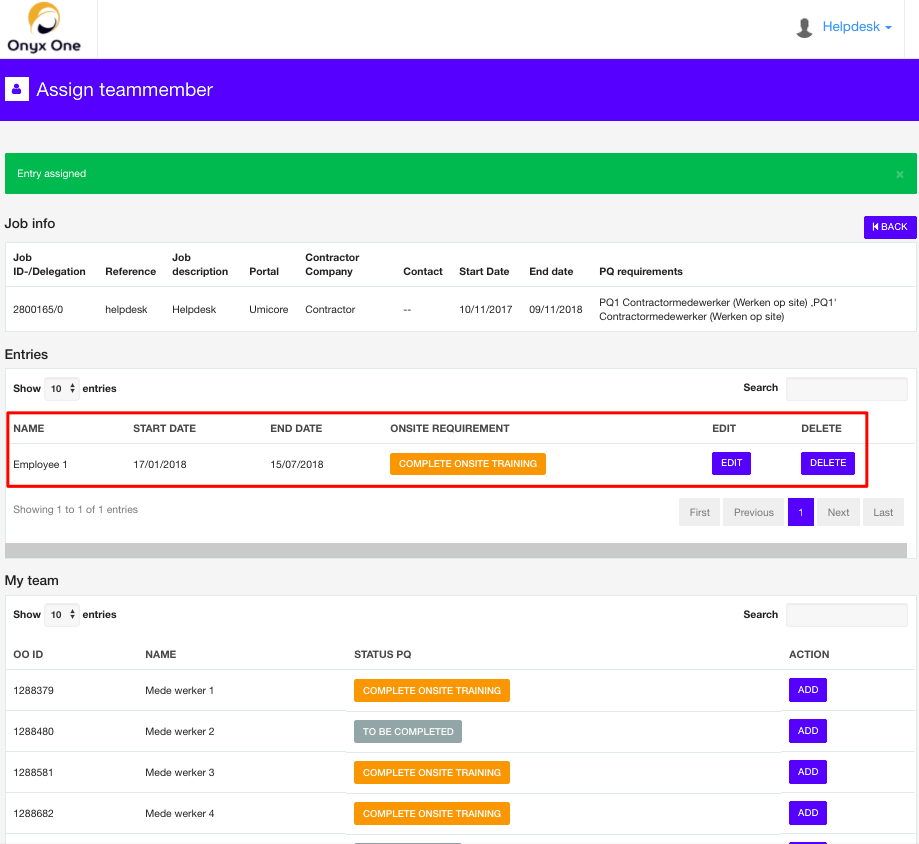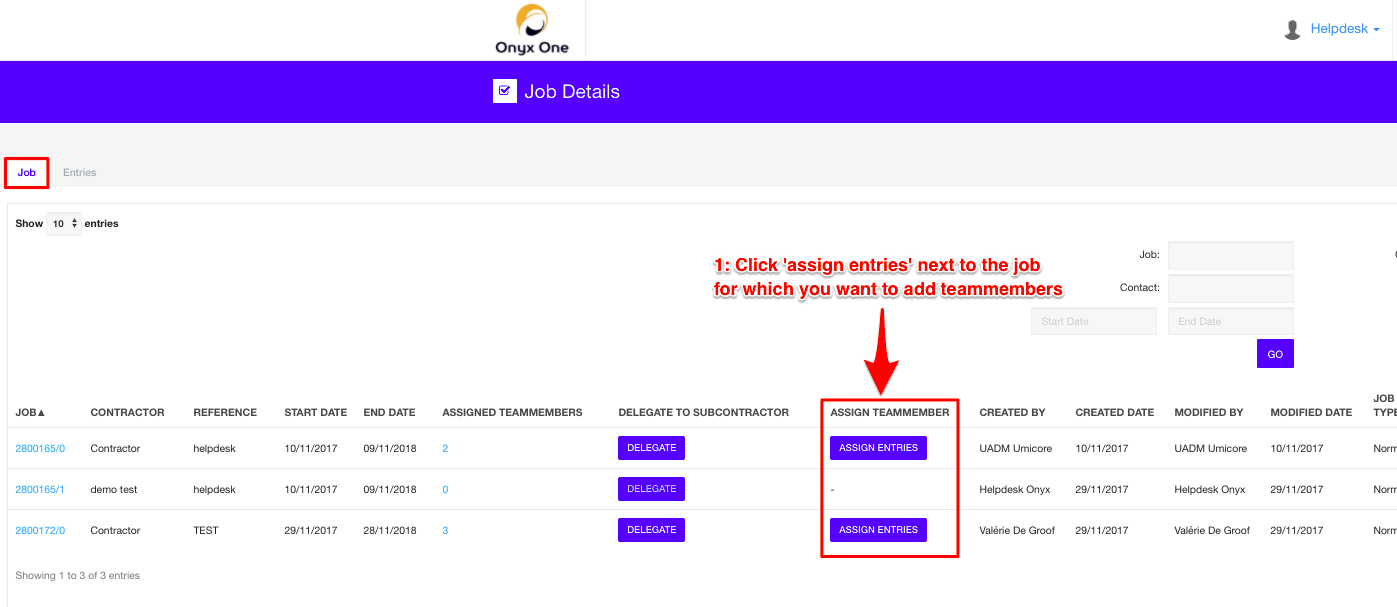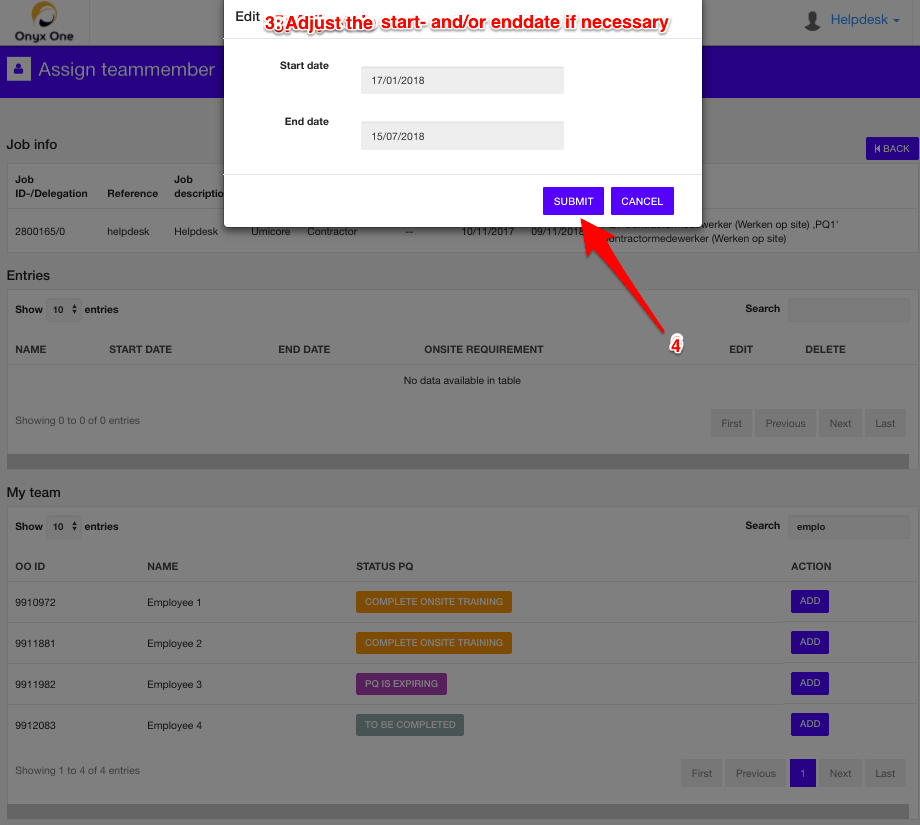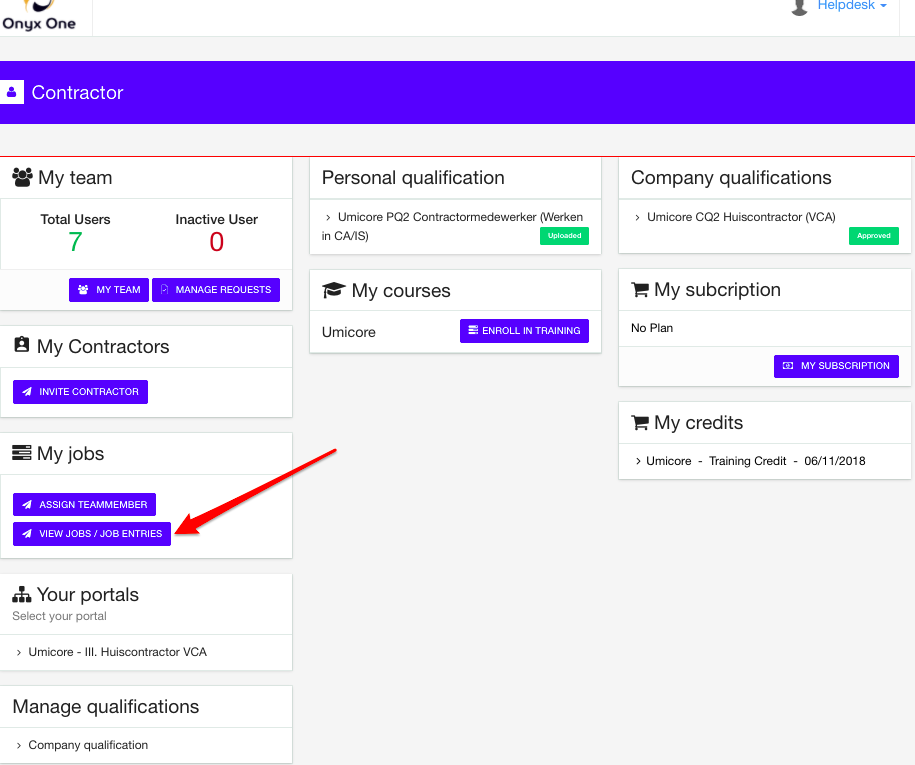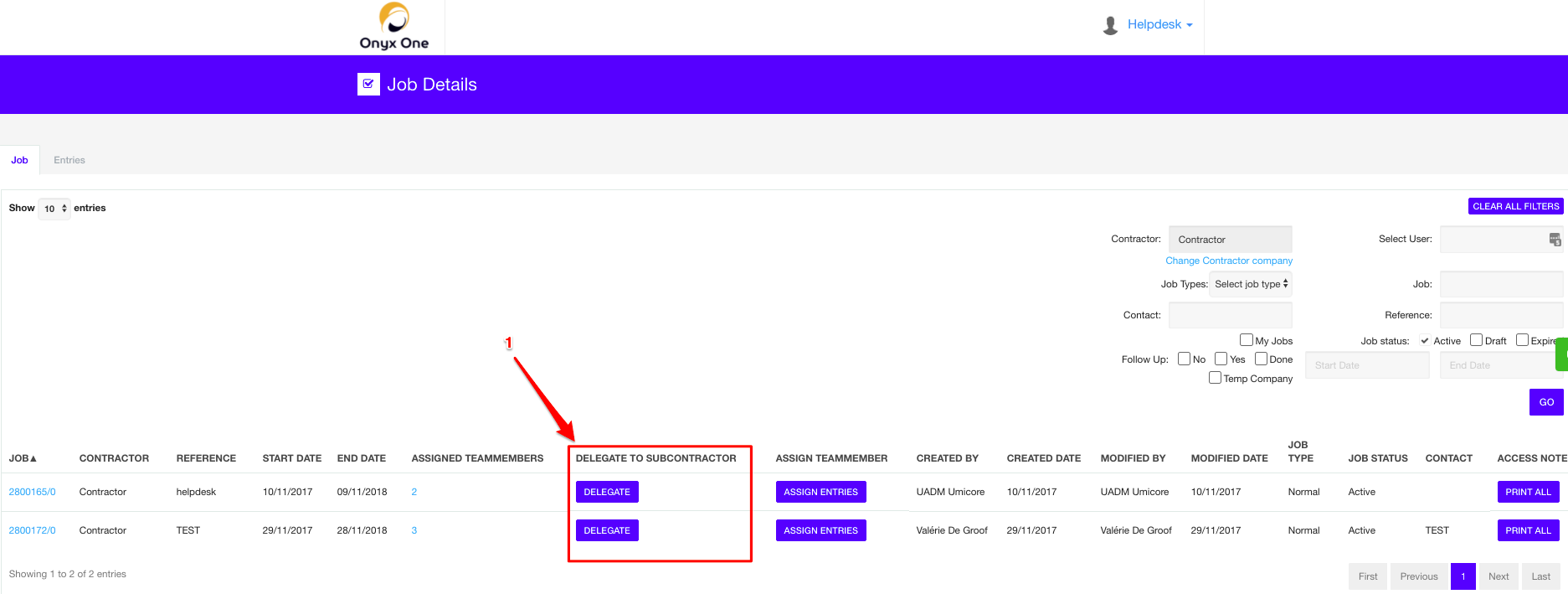View jobs / job entries
Assign teammember to job
Option 1: Via assign teammember
Option 2: Via view jobs / jobs entries
Personal Qualification (PQ) Status | Status | Description |
|---|---|---|
| The team member must follow the safety training when he enters the client's site for the first time, after which he / she will receive an entry badge. | ||
| The team member must follow the safety training when he enters the client's site for the first time. During the entry, 1 or more data from the PQ will expire (Limosa, VCA, passport). | ||
| PQ and safety training of the team member is compliant. | ||
| PQ of the team member is compliant. During the entry, 1 or more data from the PQ will expire (Limosa, VCA, passport, safety training). | ||
| PQ of the team member contains data that will expire, but during the period of entry, the PQ of the team member is compliant. | ||
| PQ of the team member contains data that will expire, 1 or more of this data will expire during the entry (Limosa, VCA, passport, safety training). | ||
| The client requested an adjustment to the PQ of the team member. | ||
| The PQ of the team member is still incomplete. | ||
Certain data on the PQ of the team member has expired. |
Delegate Job to subcontractor
You can recognize a delegated job by its number. The original job ends at '/0'. Delegated jobs end at /1, /2, /3 ...
Now your subcontractor is able to assign teammembers to the job.